How to check I phone imei and serial number
If you are I phone user and you want to know how to check your imei and serial number this article will definitely help you to find your imei and serial number. Most Apple users find it difficult to get their serial number, model number and imei number.
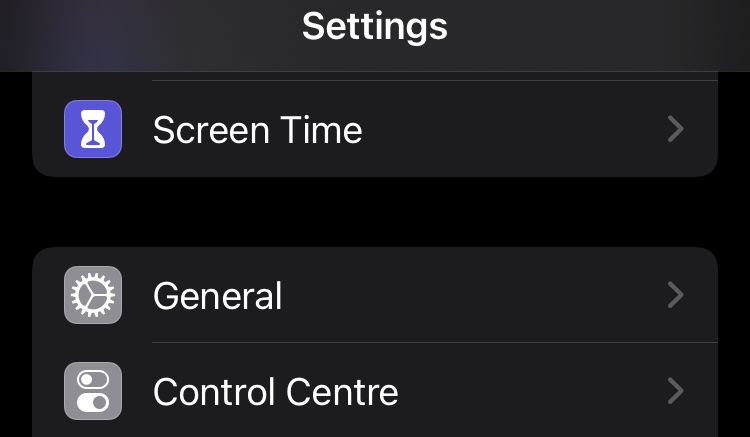
I will tell you step by step so that you will get all your information’s in one place.
To find your imei number first of all go to the setting, then tap on general, tap on about, here you will find list of all that which you need.
Step by Step
Step Number 01: Open your I phone setting and Tap on General
Step Number 02: Tab on about section
Step Number 03: Scroll down to see your Model number, Serial Number, and IMEI number.
How to copy imei number, serial number?
To copy imei and serial number on I phone touch and hold imei number or serial number to copy.
Then you can easily paste it into registration and support form.
You can find your imei and serial number in about section of your iPhone
What is Imei number in I phone?
IMEI is identity of every phone it stands for International Mobile Station Equipment Identity. And this is just to identify the mobile.
What is serial number?
Serial number is a number made by manufactured companies of mobile, it makes the mobile unique and just like IMEI it is also use to identify your mobile.
So it is easy to find your IMEI number, Serial Number and model number, All information’s are present in About section of your mobile whether you have I phone 5, I phone 6, I phone 7 or any one.
What is another way to find IMEI NUMBER?
If you want to get your IMEI number in different method then this method is easy and simple for you. But in this method you cannot copy your IMEI number.
(*#06# Star Hash 06 Hash) this method is easy to find your IMEI number in any mobile you can simply write your IMEI number in a notebook or you can also take a screenshot to save your IMEI number.
How to take Screenshot on I Phone?
After getting IMEI number by (*#06#) take screen shot so that you can save your IMEI number and use as according.
To get screenshot on I phone press the side button (on-off button) and the Home button at same time and release it a screen will appear now save the picture in your gallery.
These are methods to find your IMEI number and to save them. In I phone the imei number is in about section and I suggest you to follow the first option so that you can also copy the IMEI and serial number to use it in anywhere but make sure not to share these numbers with anyone.
Both are easy, I hope you understand completely, by following these two methods you can easily find your IMEI number and your serial number as well.

GIPHY App Key not set. Please check settings