How to verify Arms License in 2023
If you have weapons with license and you want to verify the license of your weapon then follow these steps to find your weapon license, according to police there are a lot of fake licenses available in market and it is important to save yourself from any kind of legal investigation.
For that you need to verify you weapon license, for that search arm license verification, put your province name like “Arm license verification KPK” then tap on search button to find the official site. In this site type weapon license number, type CNIC number, weapon name and other information’s.
If you received your weapon license from DC office Islamabad then you need to install an Application City App Islamabad, with the help of this app you can verify your arm license easily.
You can also call on this number: 051-111786100 you will receive all information after verification.

How to get original Arm license?
To get original arm license you need to fill up arms license form, then attach one copy of your national identity card, take this form to DC office, he will investigate further to provide you legal arm licenses.
Documents required to attached are
01: ID card photocopy
02: Medical Certificate (That you are mentally fit to use weapon)
03: Two passport size photographs
04: Police character certificate
Then you need to write a stamp of RS 100, in that stamp mention your reason to get license, visit to police station near your area any them for further details and the application form. When you will get you form fills the form and attaches all required information’s. You will get updates about your arm licence.
This is only way to keep yourself save from any kind of legal action, to keep personal weapons without license is illegal in Pakistan and fake license will not help you when police starts investigation about fake licences.

GIPHY App Key not set. Please check settings