Telenor is a biggest network in Pakistan and it is important to have known how to find active services so that you can utilize your remaining resources easily.
How to find Telenor Active MBs?
First of all we will talk about remaining data, if you wants to check your remaining mobile data then dial *999# and wait the procedure to complete, you will receive a confirmation message of your remaining data. Here is list of packages and its expiry date
4G Monthly Ultra = 450 including tax
12GB + 12GB is for (12Am – 08 Am) and this offer is for thirty days.
Daily Offpeak = 1500 MB (6 AM 6 PM) Validity for 12 House and price is 15 including tax
Weekly Ultra Plus = Internet 20GB, 10GB is for 1AM to 11 AM) for 07 days just for 240 Including tax.
To activate these packages visits telenor.com.pk

How to Check Telenor Remaining Minutes?
To find Telenor remaining minutes you need to dial *222# then a prompt screen appear and you will easily find your remaining minutes.
Good Time offer: Unlimited on net minutes for 2h just for RS 6.
7 Days Offer: 3000 Internet and 1500 Onnet Minutes for 87 including tax.
Monthly offer: for 565 including tax you will get GB Internet.
How to find Telenor Active SMS?
If you dial 555 and then activate your SMS package and with wants to know how many SMS remains then dial *111# you will easily find your reaming SMS
How to check remaining balance on Telenor?
To check your remaining balance in Telenor dial *444#, you will easily find your remaining balance, if you have no balance then don’t worry, dial #0# to get loan.
How to check Telenor remaining offer resources?
To check your Telenor remaining offer resources dial *123# on your mobile you will find your remaining offer resources.
This was the first method to find MBs, SMS, Free Minutes, and Free resources by just dialling codes, now will move toward the second method which is easy and all you need to do is to install My Telenor App and register your number, the good news for you is that you will be given 4000 MBs for 03 days free of cost, then there you will find all your MBs, SMS, Free Minutes, and other Free resources.

How to check which package is activate on My Telenor Account?
Many Telenor users have no idea which package is currently working in there network, I am going to tell you how you can find the package which is active in your Telenor account.
Earlier I wrote about My Telenor App which is only option for you to find you active package. Go to Google play store and Install My Telenor App to find you package.

GIPHY App Key not set. Please check settings